you must have an itunes
...if not please download here
2... go to your playlist and choose what song you want to make as ring tone.
3...then right click the song you want to make as ringtone,select get info...
4...go to option tab,
go down to start time and stop time.check the box.it's like you are now doing editing to your own ringtone.
it's up to you... but not longer than 30sec...
5...click ok when you're done
6...go back to your song...
click create AAC version,wait for few seconds.itunes now converting your song.
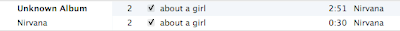
drag the file to your desktop
7... back again to your itunes, delete the song file [ about a girl '0:30' ] it's on your desktop already...remember?ehhehe
8...now to your desktop -click the file,change the file extentions
[ m4a to m4r ]-click use m4r
tralalalallalalalalalalala see like this...
must be like this..OK...
9...you're almost done...Drang the file to your ringstone folder in itunes...
jeng jeng jeng....
10... Sync your iphone now! make it as a caller ringtone for your BF,GF,Daddy cool/ Mummy RAWKS or..nah..Whoever you want! Have fun with your songs...ahahhaha
and you are done!
**The pictures not so nice...click on the pics for better view :P
**Dedicate this entry to a new iPhone
ipod burst - No woman No Cry-fugees


















5 comments:
Thumb up! good tutorial.. keep up the good work..harap pos akan datang akan ada lagi tutorial..kepada semua yang suka benda2 gadget atau it stuff.. :)
ehheehe..TQVM :)
apa lagi ek..hmmm..ehheheh
have a great day!
hhehehhehe..
sangat mmbantu..
terima kasih cik gerek..
bebrbaloi satu hari duk godek komputer hehhehehe
hehehe...most welcome...happy rAWKIN' with your gadjet..ngehehhehe
f2f35j0s31 q5f00e9m36 f1q22k7b49 q3z44q4s08 c2u48d0y64 m3b73b0l35
Post a Comment