i can't sleep too much things in my head.
ni la masalahnya bila banyak sangat fikir...
tak boleh la tidur...huhuhu
(terdetik dalam hati) hmmm kenapa tak try connect my gorgeous BLACKBERRY to my lovely MAC!
huhu
ok nak tau macam mana???
ini hanya untuk sesiapa yang menggunakan MAC & menggunakan MAXIS
what you need?
1) BLACKBERRY (Mine BOLD 9700/bold2)
2) A gorgeous MAC (laptop or desktop)
3) BLACKBERRY cable (USB)
what you need to do?
1) Connect your BLACKBERRY to your mac...using the cable (USB)
2) go to SYSTEM PREFERENCES
3) go to NETWORK
4) you will see your blackberry device on the left top before airport,bluetooth,ethernet...etc...click your BLACKBERRY
then..go to CONFIGURATION
configuration >Default
1) Telephone number > *99#
2) Account Name > maxis
3) password > wap
then click ADVANCE
1)Vendor > research in motion
2)Model > Blackberry IP modem (CDMA)
3)APN >unet
4)CID> 1
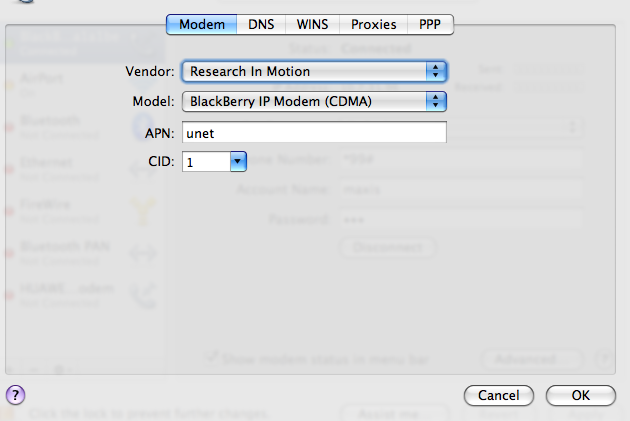
then go to PPP
1) go to setting ,click CONFIGURATION
2) click send PPP echo packets
3) make sure terminal script > NONE
4) click use tcp header compression
5) OK
then click APPLY and CONNECT!
tralalallalalalalallalalal here we go! you connected!
and this is what make me stay awake till now ahhahaha
boleh nyanyi-nyanyi...Senangnya dalam hati...jengjengjeng
(padahal dah lama gila ada blackberry...only now???who cares?)
hope this will help you guys!
happy surfing!
ipod burst : holiday(ye ke ni tajuk dia? -YUNA)
Tweet










2 comments:
complicated gak... mcm2 steps... huhu.. pape pun janji connected... :D
K: senang je..mr.K
tak kira la kan...
atleast berbaloi gak tido lambat tu kan....
have a great day :)
Post a Comment